KuWFi Outdoor CPE Wireless Bridge – 2.4GHz 300Mbps, Long Range Point-to-Point Access Point
The KuWFi Outdoor Wireless CPE Bridge is an industrial-grade, high-speed long-range access point designed for point-to-point (PTP) and point-to-multipoint (PTMP) wireless transmission. Operating on the 2.4GHz band with speeds up to 300Mbps, it’s perfect for outdoor surveillance, farm Wi-Fi extension, warehouse networking, and more.
✅ Key Features:
- Reliable 2.4GHz Wireless Performance
Supports up to 300Mbps wireless speed with stable connectivity for multiple devices. - Durable Outdoor Design
Features an IP65-rated waterproof and dustproof casing, made from ASA outdoor engineering plastic. Withstands rain, dust, heat, snow, and temperatures from -30°C to 70°C. - Multiple Power Options
Supports 24V PoE power supply (100m cable length supported) and DC input, offering flexible installation options. - Plug-and-Play Pairing with LED Display
The built-in LED screen displays pairing numbers to simplify long-distance bridge configuration—ideal for surveillance systems and outdoor networking. - Dual Ethernet Ports
Equipped with 2× 10/100Mbps LAN ports—double the data rate of standard CPEs—for faster and more stable wired connections. - Wide Application
Excellent for wireless IP camera connections, network DVR setups, and remote building networking across large areas like farms, campuses, or parking lots.
⚙️ Technical Specifications:
- Wired Interfaces: 2 × 10/100Mbps LAN
- Wi-Fi Standard: IEEE 802.11b/g/n
- Encryption: WEP (64/128bit), WPA/WPA2, 802.1x
- Power Input: 24V 0.5A PoE
- Operating Temperature: -30°C to 55°C
- Storage Temperature: -40°C to 70°C
Package Includes:
- 1 or 2 × CPE Routers
- 2 × 24V 0.5A PoE Power Adapters
- 2 × Ethernet Cables (1 meter)
- 1 × Quick Start Guide
❓Frequently Asked Questions (FAQ)
Q: I can’t access the WEB UI page via the IP address. What should I do?
A: Connect your PC directly to the CPE via Ethernet.
- Set a static IP on your PC, e.g.,
192.168.11.10, subnet mask255.255.255.0. - Access the WEB UI via
192.168.11.254(Master) or192.168.11.253(Slave). - After setup, revert your PC to automatic IP settings.
Q: What’s the default IP address of the devices?
- Master Bridge (AP Mode):
192.168.11.254 - Slave Bridge (Client/STA Mode):
192.168.11.253
Q: Why can’t my CPE get internet access automatically?
A: DHCP is disabled by default to prevent IP conflicts. Manual IP configuration is required for initial setup.
Q: Can I use it for security cameras?
A: Yes! It’s ideal for IP camera installations and DVR systems in outdoor or remote environments.
This rugged and reliable solution is perfect for those looking to expand their outdoor wireless range with simplicity and stability.














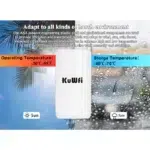
















6 reviews for KuWFi 300Mbps 2.4GHz Outdoor CPE Bridge WiFi Router 1KM Range
Clear filters