K68 Mini 60% Wireless Bluetooth Gaming Keyboard with Hot-Swappable Red Switches, Dual-Mode Connectivity, and Compact Design.
K68 Mini 60% Wireless Bluetooth Gaming Keyboard – 68 Keys, Hot-Swappable, Red Switches
Elevate your gaming and typing experience with the K68 Mini 60% Wireless Bluetooth Gaming Keyboard. Designed for efficiency and versatility, it offers an ultra-compact layout, hot-swappable switches, and a dual-mode connectivity system, perfect for gamers and professionals on the go.
Key Features:
- Dual Mode Hot-Swappable
Effortlessly switch between wired and wireless modes with the dual mode hot-swappable feature for a seamless typing experience. - 68-Key Red Switches
Enjoy a compact 68-key layout with Red switches for smooth and responsive key presses, ideal for gaming and typing. - Bluetooth Wireless Connectivity
Connect wirelessly to your device via Bluetooth, eliminating cable clutter and enhancing mobility. - No Backlight
Type in low-light conditions without distractions, thanks to the non-backlit design, allowing for an extended battery life. - Compact 60% Layout & Ergonomic Design
With a 60% compact layout and ergonomic key design, this keyboard saves desk space while ensuring comfort during long hours of use. - Hot-Swappable Switches
The hot-swappable PCB supports 3-pin switches, allowing easy replacement of switches to suit your personal preference. Tactile blue switches are pre-installed, perfect for typing or office use. - Battery Efficiency
The keyboard runs on just two AAA batteries (not included), and features smart power-saving with a 6-month battery life. It enters sleep mode after 30 minutes of inactivity and wakes up with a simple key press. - Multi-Device & Multi-OS Compatibility
Connect to a range of devices like Windows, macOS, iOS, Android, and more. Easily switch between up to 3 connected devices such as PCs, laptops, smartphones, tablets, PS4, PS5, and Xbox. - Quick Device Switching
Switch between devices effortlessly with FN+W/E/Q keys for Bluetooth, USB, or wireless connections.
Wireless Connection Process:
- Insert two AAA batteries into the keyboard.
- Turn on the power switch at the bottom of the keyboard.
- Bluetooth Mode:
- Press FN + W/E for 3 seconds to activate pairing mode (indicator flashes).
- On your device, enable Bluetooth and select K68TB5.0 to pair.
- Once paired, the indicator light will turn off.
- 2.4G Wireless Mode:
- Press FN + Q for 3 seconds (indicator flashes).
- Plug the 2-in-1 dual interface receiver into your device, and it will pair automatically.
- The indicator light will turn off once paired.
The keyboard supports 3 simultaneous device connections, and you can switch devices with FN+W/E/Q.
Additional FN Key Functions:
- FN + Q: Switch to 2.4G wireless mode
- FN + W/E: Switch to Bluetooth mode
- FN + T: Open Multimedia Player
- FN + U/Y: Volume+/–
- FN + I: Mute/Unmute
- FN + {: Play/Pause
- FN + }/P: Next/Previous Song
- FN + WIN: Lock/Unlock Windows Key
What’s in the Box:
- 1 x K68 Mini Wireless Keyboard
- 1 x Keycap Puller
- 1 x Switch Puller
- 1 x 2-in-1 Receiver
- 1 x Manual


















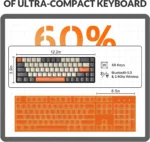














200 reviews for 60% Wireless Mechanical Keyboard – Bluetooth, 68 Keys, Red Switch
Clear filters