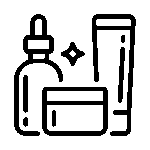| Brand | ASUS |
|---|---|
| Model | 90DC0080-B00010 |
| Type | PCI-E 3.0 x 16 Riser Cable |
| Color | Black |
| Cable Length | 240 mm (9.45 in.) |
|---|
| Connector A | 1 x PCI Express x16 female |
|---|---|
| Connector B | 1 x PCI Express x16 male |
| Connector Number | 2 |
| Specifications | Dimensions: 240 x 127 x 10 mm (LxWxH) Cable Length: 240 mm Net Weight: 0.1 kg Color: Black Compatibility: PCI-E x16 3.0 Package Contents: |
|---|
| Features | RS200 ROG STRIX RISER CABLE/BK
Bendable, Flexibility And Efficiency: Slim, flat and foldable design achieves transmission efficiency and stability, and easy cable management. ASUS Unique SafeSlot PCI-E: Featuring a new manufacturing process that integrates fortifying metal and additional solder points, SafeSlot makes sure your graphics card connection solid and stable. EMI Shielding: To block interference and performance degradation. High Graphics Card Performance: high-frequency and low-resistance PCB design to reduce interference, ensuring maximum performance. Strengthen Connecting Protection: Strengthen protection avoid signal loss and enhance the durability when connecting to the motherboard and when the riser cable is folded or twisted in order to maximize the internal space and optimize the airflow. |
|---|
| Disclaimer | This product is only compatible for devices that support the PCI-E 3.0 specification. If you use this product with a motherboard that supports PCI-E 4.0, please enter into BIOS option and select PCIE 3.0 before installation. |
|---|
| Date First Available | September 09, 2021 |
|---|
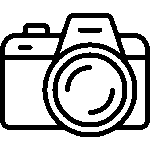
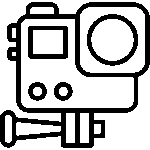 Action Cameras
Action Cameras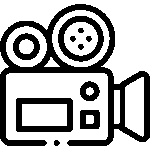 Video Camera
Video Camera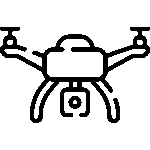 Drones
Drones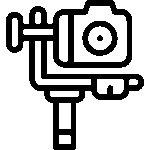 Gimbals
Gimbals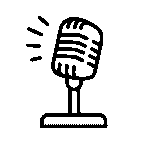 Microphone
Microphone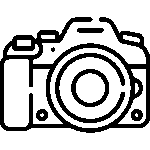 DRLR & Mirrorless
DRLR & Mirrorless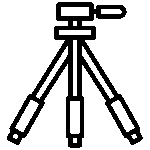 Tripods
Tripods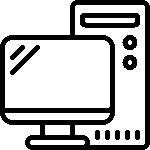
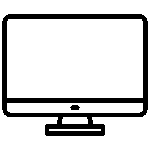 All In One
All In One Desktop Computers
Desktop Computers Mac Mini
Mac Mini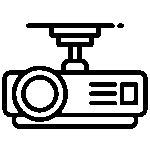 Projectors
Projectors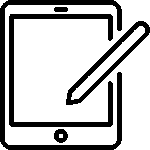 Tablets
Tablets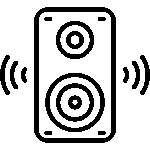 Speakers
Speakers