Dell Latitude E7470 is suitable for working people, providing strong performance, durability, and portability. Thanks to its stylish appearance, effective performance, and numerous connection choices, this laptop is great for regular users with the best prices in Pakistan.
Processor
Dell Latitude E7470 relies on the Intel Core i5-6300U processor, ensuring that everyday work gets done smoothly. It has a minimum clock speed of 2.4 GHz but, when required, boosts to 3.0 GHz to make sure your multitasking and use of business applications is smooth and without issues.
Memory
Thanks to 8GB of DDR4 RAM, users can perform multiple tasks without facing the usual problems. The amount of memory provides plenty of room, so you can run many applications all at once without issues, which makes it a perfect choice for people focused on productivity. Regardless of using spreadsheets, making presentations, or surfing the web, your laptop handles everything easily.
Storage
The 256GB SSD NVMe storage in the Dell Latitude E7470 offers fast read/write speeds, ensuring quick boot times, faster file access, and improved overall system performance. SSDs are renowned for their speed compared to traditional hard drives, enabling better responsiveness in your daily tasks.
Battery Life
Users can expect to use their phones for 6 to 7 hours on a single charge for web browsing, office tasks, and ordinary brightness settings.
Graphics
The Dell Latitude E7470 is equipped with Intel HD Graphics, making it a good fit for simple tasks like video calling, viewing pictures and videos, and handling small work that needs graphics.
Operating System
With Windows 11 Professional installed upfront, the Dell Latitude E7470 lets business users enjoy a more convenient and secure computer experience.
Ports and Slots
The Dell Latitude E7470 offers a variety of ports and slots to ensure you stay connected and productive:
-
3 x USB 3.0 Type-A ports (1 with PowerShare for charging devices even when the laptop is off)
-
1 x HDMI 1.4 port for connecting to external monitors and displays
-
1 x Mini DisplayPort for additional video output options
-
1 x RJ-45 Ethernet port for wired network connections
-
1 x 3.5mm headphone/microphone combo jack for audio input/output
-
1 x SD card reader (supports SD4.0) for convenient file transfers
-
1 x SIM card slot (optional) for mobile connectivity
-
1 x Smart Card Reader (optional) for added security
-
1 x Docking connector for compatibility with docking stations
-
1 x AC power input port
-
1 x Noble lock slot for added physical security
With these versatile ports, you can easily connect to external devices, monitors, or networks, ensuring seamless integration with your office setup.
FAQS
1. How can I upgrade the RAM in the Dell Latitude E7470?
The Dell Latitude E7470 supports up to 32GB of DDR4-2133 RAM. To upgrade, remove the back cover, locate the RAM slots, and install compatible modules. Ensure the new RAM matches the specifications supported by the system.
2. Can I install Windows 11 on the Dell Latitude E7470?
Yes, the Dell Latitude E7470 is compatible with Windows 11. It makes sure that your system meets the minimum requirements and updates your BIOS and drivers before upgrading.
3. What should I do if my Dell Latitude E7470 won’t turn on?
If your laptop doesn’t power on, try performing a hard reset by disconnecting all external devices, removing the battery, and holding the power button for 30 seconds. Then, reconnect the battery and power adapter and attempt to turn it on again. If the issue persists, consult Dell’s support resources for further troubleshooting.
4. How can I replace the battery in the Dell Latitude E7470?
To replace the battery, power off the laptop, remove the back cover, disconnect the battery cable, and unscrew the battery from its compartment. Install the new battery by reversing these steps.
5. What should I do if my Dell Latitude E7470 displays a black screen after booting?
A black screen after booting can indicate various issues, such as graphics driver problems or hardware malfunctions. You can try to reconnect the laptop to an external monitor to determine if the issue is with the display. If the external monitor works, the laptop’s screen may need servicing. If the issue persists, consider running Dell’s diagnostics or contacting support for assistance.
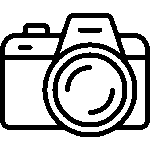
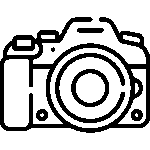 DRLR & Mirrorless
DRLR & Mirrorless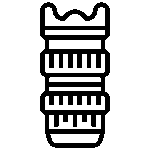 Camera Lenses
Camera Lenses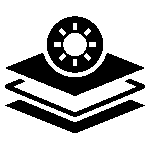 UV Filters
UV Filters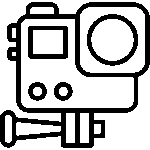 Action Cameras
Action Cameras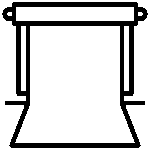 Backdrop & Support Kit
Backdrop & Support Kit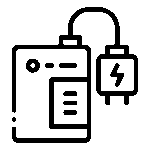 Battery & Charger
Battery & Charger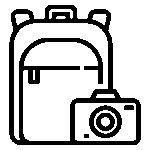 Camera Bags
Camera Bags







